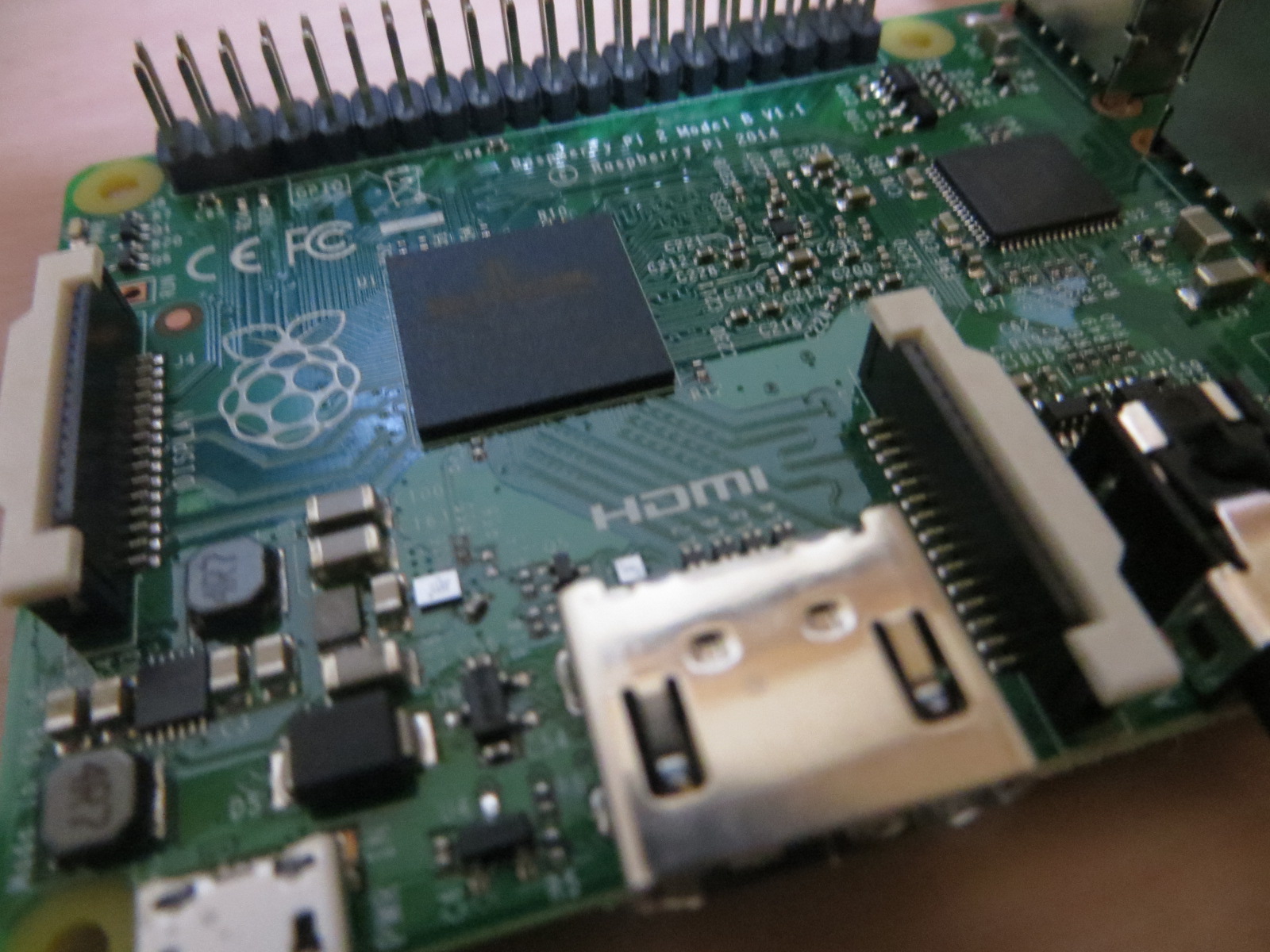コンテンツ
エラー状況
コマンドを実行すると、以下のようなエラーが出て実行できません。
$ sudo add-apt-repository sudo: add-apt-repository: command not found
対処方法
add-apt-repositoryコマンドを含むソフトをインストールするとOKです。下記のコマンドを実行します
sudo apt-get update sudo apt-get install apt-file sudo apt-get install software-properties-common
実行例
man add-apt-repository
add-apt-repository(1) General Commands Manual add-apt-repository(1)
NAME
add-apt-repository - Adds a repository into the /etc/apt/sources.list or /etc/apt/sources.list.d or removes an existing one
SYNOPSIS
add-apt-repository [OPTIONS] REPOSITORY
DESCRIPTION
add-apt-repository is a script which adds an external APT repository to either /etc/apt/sources.list or a file in /etc/apt/sources.list.d/ or removes an
already existing repository.
The options supported by add-apt-repository are:
(以下省略)
add-apt-repositoryコマンドが実行され、マニュアルが表示されました。
記事で使用したコマンドの解説
記事で使用したコマンドは、以下の記事にて解説しております。良かったらどうぞ!
・2016年5月追記
bash on Ubuntu on Windows10でも動作確認しました!
・2016年3月追記
Ub...
インストール
ラズベリーパイでは、最初からインストールされているのですぐに使うことができます!
使い方
実行
例えば...